November 6
2014
The Color Codes For Case CATalyst’s Brief It Pane
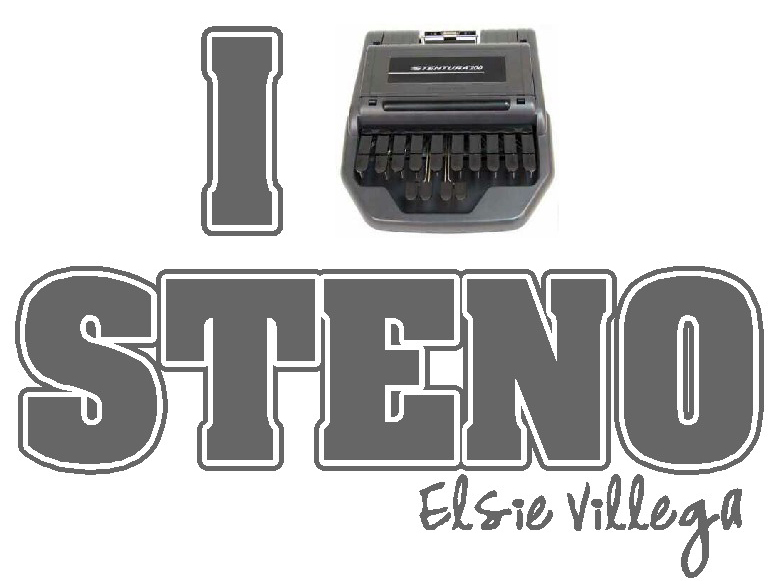 The entries in the Brief It pane in Case CATalyst are colored in various colors. Here are the explanations for what the colors represent:
The entries in the Brief It pane in Case CATalyst are colored in various colors. Here are the explanations for what the colors represent:
1) Entries that are reminders of briefs with shorter strokes that are already saved in your dictionary are colored in shades of GREEN.
2) Entries of personal briefs that are held in an ASCII text file in your system files case in a file called briefs appears in shades of ORANGE.
3) Entries that are Case CATalyst created suggestions for a brief appear in shades of YELLOW.
4) Once you write a brief that is listed in the Brief It pane, that particular entry turns to GRAY.
NOTE: The more a brief in the Brief It pane is suggested and not used, the darker the shade of the color of the entry will be.
