January 19
2015
Case CATalyst: The Scan Define Command
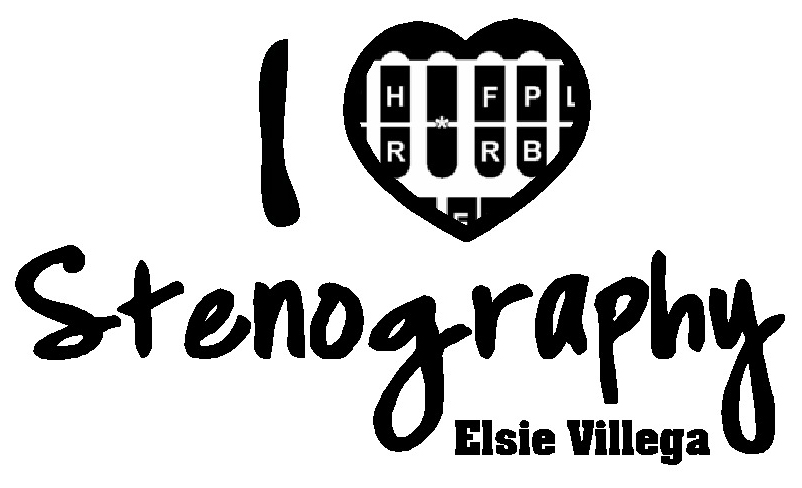 The scan define command in Case CATalyst allows you to fix the last untranlate/mistranslate in your translating file via your steno machine. This command eliminates the necessity of having to remove your hands from your steno machine to use your computer keyboard to correct an untranslated/mistranslate.
The scan define command in Case CATalyst allows you to fix the last untranlate/mistranslate in your translating file via your steno machine. This command eliminates the necessity of having to remove your hands from your steno machine to use your computer keyboard to correct an untranslated/mistranslate.
The scan define command can be defined in your Realtime Commands Dictionary or any other dictionary. The recommended dictionary entry is as follows: SKAN/SKAN= {Scan Define}
Writing the steno on your machine that activates the scan define command will open a power define dialog box which contains last untranslated/mistranslate in the steno field. You can then input your desired action for the edit sought.
