Dictionary Builder: The World’s Most Powerful Brands
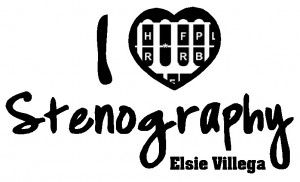 The following list was compiled by Forbes in 2014. It is a list of the top 100 of the world’s most powerful brands:
The following list was compiled by Forbes in 2014. It is a list of the top 100 of the world’s most powerful brands:
(As you dictionary-build, don’t forget to D-define the brand names as capitalized words.)
1) Apple
2) Microsoft
3) Google
4) Coca-Cola
5) IBM
6) McDonald’s
7) General Electric
8) Samsung
9) Toyota
10) Louis Vuitton
11) BMW
12) Cisco
13) Intel
14) Disney
15) Oracle
16) AT&T
17) Mercedes-Benz
18) Facebook
19) Wal-Mart
20) Honda
21) NIKE
22) Verizon
23) Budweiser
24) Amazon.com
25) SAP
26) American Express
27) Gillette
28) Pepsi
29) Nescafe
30) Marlboro
31) H&M
32) L’Oréal
33) Visa
34) HSBC
35) ESPN
36) Hewlett-Packard
37) Siemens
38) Audi
39) Gucci
40) IKEA
41) Nestle
42) Frito-Lay
43) Home Depot
44) UPS
45) Ford
46) Danone
47) Hermès
48) Fox
49) Accenture
50) Pampers
51) Zara
52) Wells Fargo
53) J.P. Morgan
54) Ebay
55) Kraft
56) Volkswagen
57) Caterpillar
58) Coach
59) Thomson Reuters
60) MasterCard
61) Starbucks
62) Chevrolet
63) Cartier
64) Colgate
65) Kellogg’s
66) Shell
67) Canon
68) Nissan
69) Prada
70) Adidas
71) Hyundai
72) Rolex
73) Lexus
74) Red Bull
75) Bank of America
76) Philips
77) John Deere
78) Allianz
79) Chanel
80) KIA Motors
81) Exxon Mobil
82) Santander
83) Heineken
84) Ralph Lauren
85) Subway
86) FedEx
87) RBC
88) Chase
89) Porsche
90) Lancome
91) LEGO
92) Ericsson
93) Goldman Sachs
94) Burberry
95) Sprite
96) Heinz
97) Boeing
98) Citi
99) MTV
100) Dell
How To Write On A Steno Machine
Stenspiration™
I Love Steno The Student Edition: Things To Know Before You Enroll In A For-Profit School
 New York City’s website offers advice for citizens who are considering enrolling in for-profit schools. (Note: This advice is great for students who reside in any locality.) The site states: “As the number of enrollees continues to grow, there is concern about these schools’ high cost and aggressive marketing, especially when few students are graduating and few graduates are finding jobs. For-profit schools widely market their services on subways and buses, TV and radio, and in community and ethnic newspapers, but many students are unaware of the potential implications of enrolling in a for-profit school or of the free and low-cost education and training programs that are available.”
New York City’s website offers advice for citizens who are considering enrolling in for-profit schools. (Note: This advice is great for students who reside in any locality.) The site states: “As the number of enrollees continues to grow, there is concern about these schools’ high cost and aggressive marketing, especially when few students are graduating and few graduates are finding jobs. For-profit schools widely market their services on subways and buses, TV and radio, and in community and ethnic newspapers, but many students are unaware of the potential implications of enrolling in a for-profit school or of the free and low-cost education and training programs that are available.”
NYC.gov also offers the following 10 tips to consider before enrolling in a for-profit school:
“(1) Free and low-cost education and training options are available.
There are many free and low-cost options for adult education and training.
(2) If a school or training program sounds too good to be true, it probably is.
(3) Research, research, research.
Consider multiple schools before deciding which one is right for you. Ask for information on graduation and completion rates, student loan debt, and whether or not the credits you get will transfer to other schools. Sit in on a class, ask to speak to former students who have completed the program, and read reviews from real students in the NYC Training Guide. Ask to see a list of employers that hire graduates, and call those businesses to ask their opinion of the school. You should also research the general field you’re interested in to make sure it’s the right fit and there’s potential for job availability and growth.
(4) Avoid unlicensed schools.
Some schools are operating illegally. Remember, even if a school has a license, it might not be well-run, so research the school before you sign up.
(5) Don’t sign up the day you visit a school.
Before you sign up, you need to understand how much the program will cost and how you will pay for it. Do not make such an important decision on the spot! Take your time, and research the school. Use our online resources below to learn more about specific schools and programs.
(6) Never sign anything you don’t understand.
If a school pressures you to sign a contract or agreement on the spot, walk away. You have the right to bring home important forms so you can read them more carefully and review them with people you trust.
(7) Ask for the school’s tuition cancellation policy in writing.
The policy should describe how you can get a refund if you need to cancel or withdraw. However, once you have signed up, it can be tough to get your money back.
(8) Be careful of taking on a lot of debt.
Some schools charge tens of thousands of dollars. Often, the “financial aid” that is available isn’t free money, but rather loans you have to pay back – with interest. School loans last a long time, and there’s a limit on how much money you can borrow. Loans can also lower your credit score if you don’t pay them back on time. Make sure you understand the terms and will be able to make the payments.
(9) Avoid schools that “guarantee employment” after you graduate.
A school can’t guarantee that you’ll get a job when you graduate. Many times, the schools that make these types of promises don’t actually place you in a job.
(10) You have the right to file a complaint.
Did you enroll in a school or training program but didn’t get what you were promised? You can file a complaint…In New York City, call 311, or contact 311 online.” In other jurisdictions, research your complaint options.
This is awesome advice!
Case CATalyst: Analysis Of Transcript For Brief Suggestions
 Transcript Brief It is a Case CATalyst function that will analyze your transcript and suggest briefs that will be added to your Brief It pane. This feature only works with transcripts that have text associated with steno. (There is another comparable function that can be used with text-only files). (1) Open your job in Translate & Edit or Edit text. (2) Click Global, Transcript Brief It (or press Alt + g, b). (3) At, “This will fill your Brief It list after analyzing the whole transcript. Continue?” Click Yes to continue, or No to cancel. (NOTE: Once you start analyzing the transcript, you can’t cancel.)
Transcript Brief It is a Case CATalyst function that will analyze your transcript and suggest briefs that will be added to your Brief It pane. This feature only works with transcripts that have text associated with steno. (There is another comparable function that can be used with text-only files). (1) Open your job in Translate & Edit or Edit text. (2) Click Global, Transcript Brief It (or press Alt + g, b). (3) At, “This will fill your Brief It list after analyzing the whole transcript. Continue?” Click Yes to continue, or No to cancel. (NOTE: Once you start analyzing the transcript, you can’t cancel.)
What Rules Govern Depositions?
 Rules 26 through 30, 32, 37, and 45 of the FRCP are the main rules that govern depositions.
Rules 26 through 30, 32, 37, and 45 of the FRCP are the main rules that govern depositions.
CLICK HERE for an explanation of the FRCP.
Case CATalyst: The Orphan Control Format Symbol
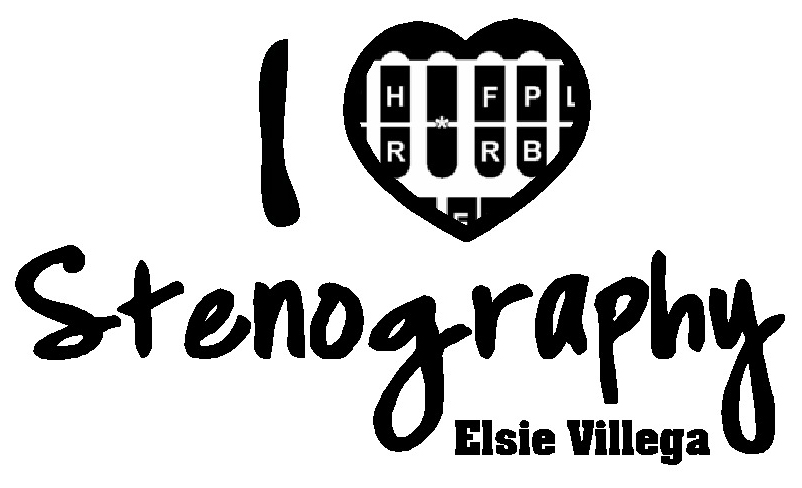 The Orphan Control format symbol is inserted when you want to keep lines of text together and not have the lines of text separated by page breaks. When you use the Orphan Control format symbol, you will be asked to specify the number of lines you want to keep together.
The Orphan Control format symbol is inserted when you want to keep lines of text together and not have the lines of text separated by page breaks. When you use the Orphan Control format symbol, you will be asked to specify the number of lines you want to keep together.
The Orphan Control format symbol can be added to dictionary entries and include files. It can also be utilized when editing.
It should be noted that the Orphan Control format symbol’s options can also be set to insert text or characters on the blank lines. These characters or letters can be a way to show that the lines were left blank intentionally.
The Color Codes For Case CATalyst’s Job Folders
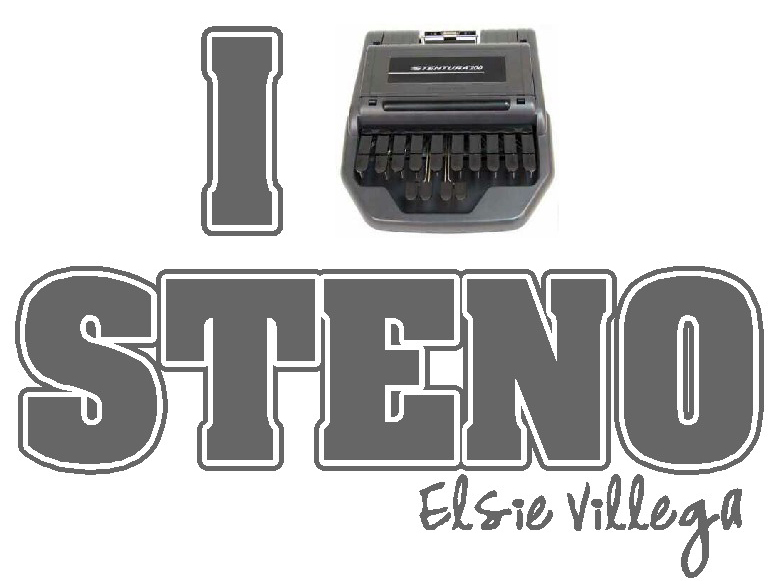 The state of your jobs can be identified by color coded job folders.
The state of your jobs can be identified by color coded job folders.
By default, the color codes for the job folders are as follows:
Yellow= Steno that has been read but not translated.
Pink= Jobs that have been translated or in progress in edit.
Blue= Jobs that have been assigned to the proofreader or are in final edit.
Brown= Job has been printed.
Black= Jobs in the completed or done state.
Green= Job has been exported to ASCII.
The Color Codes For Case CATalyst’s Brief It Pane
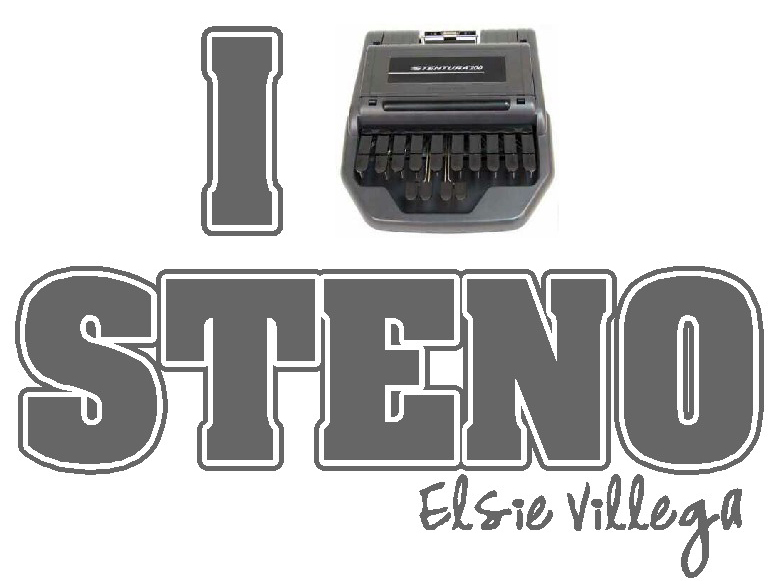 The entries in the Brief It pane in Case CATalyst are colored in various colors. Here are the explanations for what the colors represent:
The entries in the Brief It pane in Case CATalyst are colored in various colors. Here are the explanations for what the colors represent:
1) Entries that are reminders of briefs with shorter strokes that are already saved in your dictionary are colored in shades of GREEN.
2) Entries of personal briefs that are held in an ASCII text file in your system files case in a file called briefs appears in shades of ORANGE.
3) Entries that are Case CATalyst created suggestions for a brief appear in shades of YELLOW.
4) Once you write a brief that is listed in the Brief It pane, that particular entry turns to GRAY.
NOTE: The more a brief in the Brief It pane is suggested and not used, the darker the shade of the color of the entry will be.

