Using Your Steno Machine To Write Outside of Case CATalyst
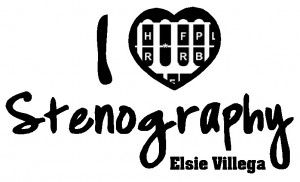 I currently have the student version of case CATalyst. I haven’t yet decided what my professional software will be. However, in using my case CAT, I have found a cool feature that will allow you to use your steno machine to write in other programs.
I currently have the student version of case CATalyst. I haven’t yet decided what my professional software will be. However, in using my case CAT, I have found a cool feature that will allow you to use your steno machine to write in other programs.
The StenoKeys feature allows you to type e-mails, type in chat rooms, and type in various word processing programs via your stenotype machine.
To activate StenoKeys in case CAT, you must:
1) Open up the translate dialog box in manage jobs.
2) Change the “Output To” option to “StenoKeys.”
3) Under the “Additional Dictionaries” option, choose, “PT StenoKeysV2.”
4) Then you name the file.
You will now be able to type into other programs with your steno machine.
[SIDEBAR: Don't close out of case CAT after you have set up this function. While you can minimize the case CAT screen, you have to leave the program open for this function to operate.]
