Case CATalyst: What Are Work Units?
 Work units are a function of Case CATalyst that is usually used in network situations when reporters provide daily copy, or take turns using the same computer.
Work units are a function of Case CATalyst that is usually used in network situations when reporters provide daily copy, or take turns using the same computer.
Work units are consecutively numbered files that are created as a separate copy while a reporter writes realtime. Meanwhile, the original realtime file remains as one cohesive file.
A work unit can be programmed to be created every minute, every 60 minutes, or any increment in between. The work unit setting allows a scopist to access a realtime file as it is being created, with a minimum of a one minute delay and a maximum of a 60 minute delay. This allows for immediate editing. This helps to increase the rate of transcript turnaround.
The work unit that has been created and sent can be set to be displayed on the realtime screen in a shaded colored area.
Case CATalyst: Tapemarks- Defining Them & Scanning For Them
 Stenography machines are equipped with buttons that allow you to make electronic marks on your steno notes. These tapemarks are used by stenographers to make special notations in their notes. For example, a stenographer might want to be reminded of a place in their steno notes that they want to review later, and they may insert this reminder via a tapemark.
Stenography machines are equipped with buttons that allow you to make electronic marks on your steno notes. These tapemarks are used by stenographers to make special notations in their notes. For example, a stenographer might want to be reminded of a place in their steno notes that they want to review later, and they may insert this reminder via a tapemark.
Tapemarks display in your steno notes as an open parenthesis after the final Z location. Tapemarks usually appear in your transcript as a slash and an open parenthesis. However, you can change the way a tapemark appears in your transcript by defining it as something else in your dictionary.
To define a tapemark, in the dictionary you want to define it in, insert the following entry: In the Steno Field type an open parenthesis, and in the Text Field type the text you want to display in the transcript when you make an electronic mark.
How to Scan for Tapemarks: In Manage Notes, press F8 (Edit/Scan for Tapemarks). You can also Scan backward in the note file by pressing Shift + F8 (Edit/Scan Backward for Tapemarks).
Tapemarks are also called hotspots or stenomarks.
CART Classroom Demontration
10 Awesome Windows Tips & Tricks
Case CATalyst: Auto Log On
 You can use Case CAT without having to click on a user to get to your files. If you are the only person who uses your Case CATalyst system, this may be your preference. To eliminate this click, you would turn on your Auto Logo On function. To do so, do the following steps:
You can use Case CAT without having to click on a user to get to your files. If you are the only person who uses your Case CATalyst system, this may be your preference. To eliminate this click, you would turn on your Auto Logo On function. To do so, do the following steps:
1) Click on Manage Jobs.
2) Click on Tools.
3) Select Auto Log On.
Case CATalyst: Changing Your User Icon
Yes, you can change your mundane Case CATalyst user icon from the default one that is shown below.
![]()
Case CAT offers a handful of options for user icons. You can also import your own via browse. However, if you are importing your own icon, beware that the size of the graphic shouldn’t be too large. If it is, the icon will not look detailed.
I recently changed my user icons to the images of steno machines. These are images that are offered by Stenograph as options. (See picture below.)
![]()
How To Change Your User Icon:
1) In manage jobs select Tools.
2) Select Options.
3) Select Manage Jobs General.
4) Select Select User Icon.
What Is Muscle Memory?
Layout Conversion Figures
 When measuring margins for Case CATalyst settings, a ruler that has the inches divided into tenths is a useful tool. However, such a ruler is not always readily available. Most rulers divide the inches by sixteenths. Below is a list of figures that shows the decimal equivalents for sixteenths of an inch. These conversions are the next best thing to having a ruler divided by tenths when you have to create layout settings in Case CATalyst. When needing to set various layout measurement that may not measure up to whole numbers, you can use a regular foot-long ruler and combine the whole number measurements with these decimals as need.
When measuring margins for Case CATalyst settings, a ruler that has the inches divided into tenths is a useful tool. However, such a ruler is not always readily available. Most rulers divide the inches by sixteenths. Below is a list of figures that shows the decimal equivalents for sixteenths of an inch. These conversions are the next best thing to having a ruler divided by tenths when you have to create layout settings in Case CATalyst. When needing to set various layout measurement that may not measure up to whole numbers, you can use a regular foot-long ruler and combine the whole number measurements with these decimals as need.
1/16 of an inch= .063
1/16 of an inch= .063
1/16 of an inch= .063
2/16 of an inch (or 1/8 of an inch)= .125
3/16 of an inch= .188
4/16 of an inch (or 1/4 or an inch)= .250
5/16 of an inch= .313
6/16 of an inch (or 3/8 of an inch)= .375
7/16 of an inch= .438
8/16 of an inch (or 1/2 of an inch)= .500
9/16 of an inch= .563
10/16 of an inch (or 5/8 of an inch)= .625
11/16 of an inch= .688
12/16 of an inch (or 3/4 of an inch)= .750
13/16 of an inch= .813
14/16 of an inch (or 7/8 of an inch)= .875
16/16 of an inch= 1
NYC’s Freelance Isn’t Free Act
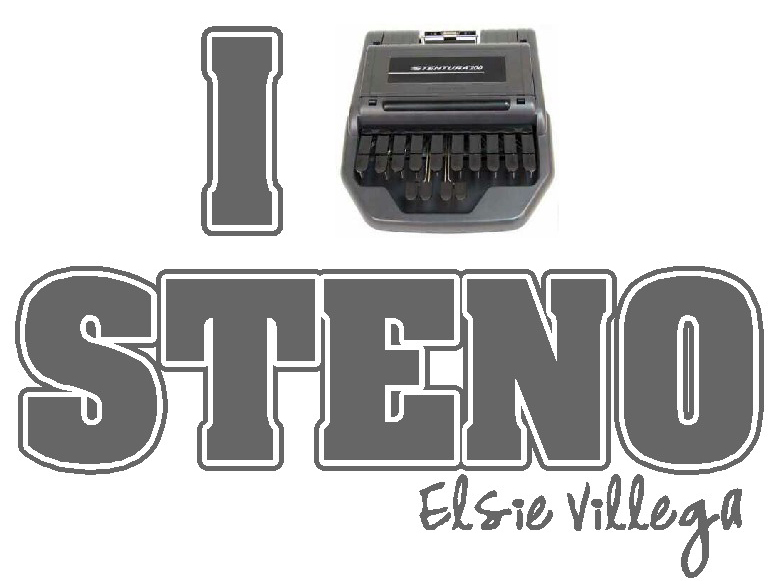 A new bill seeking to protect freelance workers was recently introduced to New York’s City Council.
A new bill seeking to protect freelance workers was recently introduced to New York’s City Council.
According to Crain’s New York, the bill (Freelance isn’t Free Act) proposes that a person (or entity) who hires a freelancer to do work that is valued at more than $200 would be required to sign a written contract setting a payment deadline, along with other agreed upon terms. Failure to meet the payment deadline would result in double damages, payment of attorney’s fees, and possibly a steep fine.
If passed, the bill would be an amendment to the New York city charter, and the administrative code of the city of New York.
